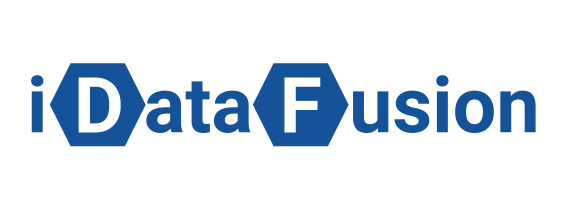Article
Supercharge Your GA4 Set-Up: The Ultimate Checklist with 40 Crucial Settings
Supercharge Your GA4 Set-Up: The Ultimate Checklist with 40 Crucial Settings
Introduction
Setting up GA4 properly is critical for businesses as it provides valuable data insights that drive informed business decisions. According to a study conducted by Econsultancy and Google, companies that invest in advanced analytics, such as a well-configured GA4, are 79% more likely to make faster and more accurate strategic decisions.
Additionally, a research report by Forbes Insights reveals that organizations with robust analytics frameworks, like GA4, are 2.6 times more likely to exceed their revenue goals. By leveraging the comprehensive data captured through proper GA4 setup, businesses can uncover actionable insights, optimize marketing efforts, and improve customer experiences. These statistics highlight the significant impact that a well-configured GA4 can have on driving successful business decisions.
Additionally, a research report by Forbes Insights reveals that organizations with robust analytics frameworks, like GA4, are 2.6 times more likely to exceed their revenue goals. By leveraging the comprehensive data captured through proper GA4 setup, businesses can uncover actionable insights, optimize marketing efforts, and improve customer experiences. These statistics highlight the significant impact that a well-configured GA4 can have on driving successful business decisions.
A concise and specific checklist for an advanced user to configure the most important settings for a successful Google Analytics 4 (GA4) setup
Fill in the form to download the checklist in PDF
- Data Collection
- Enable data collection for website/app
- Implement GA4 tracking code on all pages/screens
- Events
- Identify and track crucial events (e.g., page views, button clicks)
- Define event parameters for contextual data
- User Properties
- Define custom user properties (e.g., user type, subscription status)
- Implement user property tracking
- Conversion Tracking
- Set up conversion tracking for key goals/actions
- Configure conversion events and parameters
- Custom Dimensions And Metrics
- Define custom dimensions/metrics for additional data
- Implement them in tracking code/tag manager
- Enhanced Data Modeling
- Enable enhanced data modeling for advanced analysis
- Configure predictive metrics (e.g., churn probability)
- Data Import
- Import offline/3rd-party data for comprehensive insights
- Configure data import settings
- Data Retention And Privacy
- Review and adjust data retention settings
- Ensure privacy compliance with data deletion and user consent
- Data Validation
- Validate data accuracy through testing and debugging
- Use GA4 DebugView and Realtime reports
- Data Reporting
- Customize views, dashboards, and reports
- Utilize advanced analysis features (e.g., exploration, segments)
- Enhanced Measurement
- Enable enhanced measurement for automatic event tracking
- Configure specific enhanced measurement options
- Audiences
- Create audiences based on user behavior
- Use audiences for targeting and remarketing
- Funnel Analysis
- Set up and analyze user funnels for conversion optimization
- Identify bottlenecks and optimize user journeys
- Attribution
- Configure attribution models to understand campaign effectiveness
- Analyze multi-channel attribution for accurate insights
- Ecommerce Tracking
- Implement ecommerce tracking for online transactions
- Track revenue, products, and purchase behavior
- Cross Domain Tracking
- Enable cross-domain tracking for accurate user journey analysis
- Configure multiple domains in GA4 settings
- Site Search Tracking
- Track and analyze user search behavior on your website
- Set up site search tracking and parameters
- Enhanced Refund Tracking
- Enable enhanced refund tracking for accurate revenue analysis
- Track refunds and cancellations for ecommerce transactions
- Custom Channels
- Define custom channels to categorize your marketing sources
- Customize channel grouping and attribution
- Experiments
- Set up A/B or multivariate experiments for testing
- Analyze and optimize variations for better performance
- Internal Traffic Exclusion
- Exclude internal traffic from data collection
- Set up filters or IP exclusions for accurate reporting
- Dynamic Remarketing
- Implement dynamic remarketing tags for personalized ads
- Use product IDs and user data for remarketing campaigns
- Custom Funnel Visualization
- Visualize custom funnels to track specific user paths
- Analyze and optimize conversions for unique flows
- User Explorer
- Utilize User Explorer reports to analyze individual user behavior
- Gain insights into user interactions and engagement
- Intelligence Alerts
- Set up intelligence alerts for important metric changes
- Receive notifications for anomalies or significant shifts
- Data Export
- Configure data exports for sharing GA4 data with other systems
- Automate data exports via BigQuery or Google Sheets
- Custom Attribution Model
- Create custom attribution models to reflect your business
- Analyze conversion credit distribution accuratel
- Realtime Reporting
- Utilize Realtime reports for immediate insights
- Monitor active user behavior and events
- Sampling Level
- Adjust sampling level to balance accuracy and processing speed
- Choose the appropriate sampling level for your data volume
- BigQuery Integration
- Integrate GA4 with BigQuery for advanced data analysis
- Export raw data for custom queries and data blendin
- Looker Integration
- Connect GA4 with Looker for visual reporting
- Create customized dashboards and reports
- Custom Alerts
- Set up custom alerts for specific metric thresholds
- Receive notifications for performance changes
- Offline Conversion Tracking
- Implement offline conversion tracking for offline events (e.g., phone calls, in-store purchases)
- Integrate offline data with GA4 for comprehensive insights
- App Tracking
- Enable app tracking for mobile app analysis
- Implement GA4 SDK in your mobile app
- User Deletion
- Configure user deletion settings to comply with privacy regulations
- Define retention periods and manage user data deletion
- Cross Device Tracking
- Enable cross-device tracking for a unified view of user interactions
- Implement User-ID or device graph for accurate tracking
- Enhanced Attribution
- Enable enhanced attribution to capture detailed user journeys
- Analyze cross-channel interactions and touchpoints
- Google Signals
- Enable Google Signals for enhanced user insights
- Analyze aggregated and anonymized user data
- Custom Segments
- Create custom segments based on user attributes or behavior
- Analyze segment-specific performance
- Data Permissions
- Configure data permissions and access levels for user management
- Grant appropriate access to team members based on their roles
Remember to adapt the checklist to your specific tracking needs and business goals.
Fill in the form to download the checklist in PDF
CASE STUDIES
CONTACT US
Drop us a note and we'll get back to you within a day