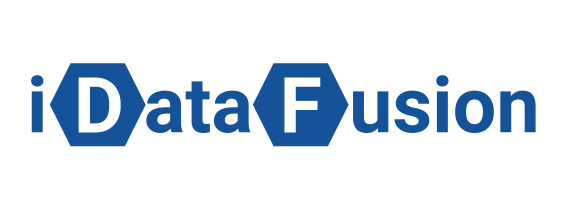Article
Marketing analytics based on Google tools
What is Marketing Analytics
Marketing analytics is measuring, managing, and analyzing marketing performance to optimize marketing strategies and achieve business objectives. It uses data and analytics tools to understand customer behavior, track marketing campaign performance, and evaluate marketing ROI.
Marketing analytics can help organizations make data-driven decisions, identify growth opportunities, and improve marketing efforts' effectiveness. By analyzing data from various sources, such as website traffic, social media engagement, and sales data, marketing teams can gain insights into customer preferences and behaviors, as well as the performance of marketing channels and campaigns.
Marketing analytics can help organizations make data-driven decisions, identify growth opportunities, and improve marketing efforts' effectiveness. By analyzing data from various sources, such as website traffic, social media engagement, and sales data, marketing teams can gain insights into customer preferences and behaviors, as well as the performance of marketing channels and campaigns.
Marketing analytics is measuring, managing, and analyzing marketing performance to optimize marketing strategies and achieve business objectives
Marketing analytics can be applied across various marketing channels and activities, such as social media marketing, email marketing, content marketing, and digital advertising. By analyzing marketing performance and customer behavior, organizations can continuously improve their marketing strategies and tactics, and ultimately drive business growth.
TOP Features You Need in a Marketing Analytics Tool
Here are the TOP features that you may want to look for in a marketing analytics tool:
Data integration and consolidation: A good marketing analytics tool should be able to integrate data from multiple sources, such as your website, social media platforms, email marketing tools, and CRM system, and consolidate them into a single view. This allows you to get a holistic view of your marketing performance and customer behavior.
Customizable dashboards and reports: The tool should allow you to create custom dashboards and reports that display the metrics and insights that matter most to your business. This enables you to track performance against specific goals and KPIs and make data-driven decisions.
Advanced segmentation and targeting: The tool should provide advanced segmentation and targeting capabilities that allow you to analyze customer behavior by various attributes, such as demographics, purchase history, and website behavior. This helps you to better understand your audience and target them with more relevant and personalized marketing messages.
Predictive analytics and modeling: A good marketing analytics tool should have predictive analytics and modeling capabilities that allow you to forecast future trends and behaviors based on historical data. This can help you make informed decisions and optimize your marketing strategies for better performance.
Collaboration and sharing: The tool should enable collaboration and sharing among team members, stakeholders, and clients. This allows you to share insights and reports, collaborate on marketing strategies, and get feedback and input from others.
Other important features to consider include ease of use, scalability, security, and customer support. It's important to carefully evaluate your business needs and goals and choose a marketing analytics tool that best meets those needs.
Data integration and consolidation: A good marketing analytics tool should be able to integrate data from multiple sources, such as your website, social media platforms, email marketing tools, and CRM system, and consolidate them into a single view. This allows you to get a holistic view of your marketing performance and customer behavior.
Customizable dashboards and reports: The tool should allow you to create custom dashboards and reports that display the metrics and insights that matter most to your business. This enables you to track performance against specific goals and KPIs and make data-driven decisions.
Advanced segmentation and targeting: The tool should provide advanced segmentation and targeting capabilities that allow you to analyze customer behavior by various attributes, such as demographics, purchase history, and website behavior. This helps you to better understand your audience and target them with more relevant and personalized marketing messages.
Predictive analytics and modeling: A good marketing analytics tool should have predictive analytics and modeling capabilities that allow you to forecast future trends and behaviors based on historical data. This can help you make informed decisions and optimize your marketing strategies for better performance.
Collaboration and sharing: The tool should enable collaboration and sharing among team members, stakeholders, and clients. This allows you to share insights and reports, collaborate on marketing strategies, and get feedback and input from others.
Other important features to consider include ease of use, scalability, security, and customer support. It's important to carefully evaluate your business needs and goals and choose a marketing analytics tool that best meets those needs.
Attribution in a Marketing Analytics
Attribution in marketing analytics refers to the process of assigning credit to different marketing channels and touchpoints that contribute to a customer's conversion or purchase. Attribution modeling helps businesses to understand the effectiveness of their marketing campaigns and optimize their marketing spend.
Here are some common attribution models used in marketing analytics tools:
Last-touch attribution: This model assigns 100% of the credit for a conversion or purchase to the last touchpoint that the customer interacted with before converting.
First-touch attribution: This model assigns 100% of the credit for a conversion or purchase to the first touchpoint that the customer interacted with.
Linear attribution: This model assigns equal credit to each touchpoint in the customer journey that led to a conversion or purchase.
Time decay attribution: This model assigns more credit to touchpoints that occurred closer in time to the conversion or purchase.
Position-based attribution: This model assigns more credit to the first and last touchpoints in the customer journey and less credit to the middle touchpoints.
Marketing analytics tools like Google Analytics provide various attribution models to help businesses understand the impact of their marketing channels on conversions and purchases. These tools allow businesses to analyze data from various sources, including web traffic, social media, and email marketing, and provide insights into which channels and touchpoints are driving the most conversions and revenue. By using attribution modeling, businesses can optimize their marketing campaigns and allocate their marketing spend more effectively.
Here are some common attribution models used in marketing analytics tools:
Last-touch attribution: This model assigns 100% of the credit for a conversion or purchase to the last touchpoint that the customer interacted with before converting.
First-touch attribution: This model assigns 100% of the credit for a conversion or purchase to the first touchpoint that the customer interacted with.
Linear attribution: This model assigns equal credit to each touchpoint in the customer journey that led to a conversion or purchase.
Time decay attribution: This model assigns more credit to touchpoints that occurred closer in time to the conversion or purchase.
Position-based attribution: This model assigns more credit to the first and last touchpoints in the customer journey and less credit to the middle touchpoints.
Marketing analytics tools like Google Analytics provide various attribution models to help businesses understand the impact of their marketing channels on conversions and purchases. These tools allow businesses to analyze data from various sources, including web traffic, social media, and email marketing, and provide insights into which channels and touchpoints are driving the most conversions and revenue. By using attribution modeling, businesses can optimize their marketing campaigns and allocate their marketing spend more effectively.
TOP Marketing Analytics Tools
There are many popular marketing analytics systems available in the market, and each has its strengths and weaknesses. Here are some of the most popular marketing analytics systems:
Google Analytics: Google Analytics is one of the most popular marketing analytics systems, and it provides a wide range of features to track website traffic, user behavior, and conversion rates.
Adobe Analytics: Adobe Analytics is another popular marketing analytics system that offers advanced data analytics and visualization features, as well as tools for personalization, testing, and optimization.
Salesforce Marketing Cloud: Salesforce Marketing Cloud provides marketing automation, analytics, and customer engagement features for businesses to improve their marketing campaigns.
HubSpot: HubSpot is a popular all-in-one marketing and sales platform that provides tools for email marketing, social media, lead generation, and analytics.
Mixpanel: Mixpanel is a marketing analytics system that specializes in event tracking and provides insights into user behavior and engagement.
Kissmetrics: Kissmetrics is a marketing analytics system that focuses on customer behavior and provides features for user segmentation, funnel analysis, and cohort analysis.
Amplitude: Amplitude is a marketing analytics system that provides advanced user behavior tracking and analysis features, as well as tools for A/B testing and personalization.
Tableau: Tableau is a data visualization tool that can be used for marketing analytics, providing interactive dashboards and visualizations to help businesses analyze their marketing data.
Domo: Domo is a cloud-based business intelligence platform that provides data integration, visualization, and analytics features for businesses to make data-driven decisions.
Looker: Looker is a business intelligence platform that provides analytics and visualization features, as well as tools for data modeling and exploration.
When selecting a marketing analytics tool, businesses should consider factors such as ease of use, data integration capabilities, reporting features, and pricing. It's also essential to choose a tool that can provide actionable insights and help businesses make data-driven decisions to optimize their marketing campaigns.
Google Analytics: Google Analytics is one of the most popular marketing analytics systems, and it provides a wide range of features to track website traffic, user behavior, and conversion rates.
Adobe Analytics: Adobe Analytics is another popular marketing analytics system that offers advanced data analytics and visualization features, as well as tools for personalization, testing, and optimization.
Salesforce Marketing Cloud: Salesforce Marketing Cloud provides marketing automation, analytics, and customer engagement features for businesses to improve their marketing campaigns.
HubSpot: HubSpot is a popular all-in-one marketing and sales platform that provides tools for email marketing, social media, lead generation, and analytics.
Mixpanel: Mixpanel is a marketing analytics system that specializes in event tracking and provides insights into user behavior and engagement.
Kissmetrics: Kissmetrics is a marketing analytics system that focuses on customer behavior and provides features for user segmentation, funnel analysis, and cohort analysis.
Amplitude: Amplitude is a marketing analytics system that provides advanced user behavior tracking and analysis features, as well as tools for A/B testing and personalization.
Tableau: Tableau is a data visualization tool that can be used for marketing analytics, providing interactive dashboards and visualizations to help businesses analyze their marketing data.
Domo: Domo is a cloud-based business intelligence platform that provides data integration, visualization, and analytics features for businesses to make data-driven decisions.
Looker: Looker is a business intelligence platform that provides analytics and visualization features, as well as tools for data modeling and exploration.
When selecting a marketing analytics tool, businesses should consider factors such as ease of use, data integration capabilities, reporting features, and pricing. It's also essential to choose a tool that can provide actionable insights and help businesses make data-driven decisions to optimize their marketing campaigns.
Marketing Analytics based on Google tools
Google offers several tools that are widely used for marketing analytics. Here are some of the key Google tools that can help you analyze and optimize your marketing performance:
Google Analytics: Google Analytics is a free web analytics tool that provides insights into website traffic, user behavior, and conversions. It allows you to track key metrics such as page views, bounce rate, session duration, and conversion rate. You can also create custom reports and dashboards to monitor your marketing performance.
Google Tag Manager: Google Tag Manager is a free tag management system that allows you to add and manage marketing tags, such as tracking codes and conversion pixels, on your website. It simplifies the process of deploying tags and helps you collect more accurate data for analysis.
Google Ads: Google Ads is an online advertising platform that allows you to create and manage ads on Google search results pages, YouTube, and other Google properties. It provides detailed performance metrics for your campaigns, such as click-through rate, cost per click, and conversion rate.
Google Optimize (sunset soon): Google Optimize is a free website optimization tool that allows you to conduct A/B testing and personalize website content based on user behavior. It helps you improve website performance and drive more conversions.
Google Looker Studio (former Data Studio): Google Data Studio is a free data visualization tool that allows you to create interactive dashboards and reports that display your marketing performance data. It integrates with other Google tools, such as Google Analytics and Google Ads, and allows you to share reports with your team or clients.
By using these Google tools together, you can gain valuable insights into your marketing performance and optimize your campaigns for better results.
You can use Looker to generate the following insights:
Google Analytics: Google Analytics is a free web analytics tool that provides insights into website traffic, user behavior, and conversions. It allows you to track key metrics such as page views, bounce rate, session duration, and conversion rate. You can also create custom reports and dashboards to monitor your marketing performance.
Google Tag Manager: Google Tag Manager is a free tag management system that allows you to add and manage marketing tags, such as tracking codes and conversion pixels, on your website. It simplifies the process of deploying tags and helps you collect more accurate data for analysis.
Google Ads: Google Ads is an online advertising platform that allows you to create and manage ads on Google search results pages, YouTube, and other Google properties. It provides detailed performance metrics for your campaigns, such as click-through rate, cost per click, and conversion rate.
Google Optimize (sunset soon): Google Optimize is a free website optimization tool that allows you to conduct A/B testing and personalize website content based on user behavior. It helps you improve website performance and drive more conversions.
Google Looker Studio (former Data Studio): Google Data Studio is a free data visualization tool that allows you to create interactive dashboards and reports that display your marketing performance data. It integrates with other Google tools, such as Google Analytics and Google Ads, and allows you to share reports with your team or clients.
By using these Google tools together, you can gain valuable insights into your marketing performance and optimize your campaigns for better results.
You can use Looker to generate the following insights:
- Return on investment (ROI) analysis: Understand the spend and revenue generated by campaigns.
- Alerting: Set up custom rules to receive email alerts when tactics or advertisements go wrong.
- Cross-channel attribution analysis: Identify trends in customer behavior between and across your marketing channels.
- A/B testing: Analyze how your variations can influence key user behavior based on statistically significant results.
- Acquisition channels: Track where new leads and customers are coming from.
- Cohort analysis: Segment your data and analyze how different segments behave over time.
Google tools
Marketing Data Warehouse based on Google Cloud
The following diagram shows a typical marketing analytics reference architecture on Google Cloud that uses multiple data analytics and ML products.
A typical marketing analytics reference architecture on Google Cloud that uses multiple data analytics and ML products
https://cloud.google.com/architecture/marketing-data-warehouse-on-gcp
The diagram shows the following stages in a marketing data warehouse workflow that you can configure:
Here are some benefits of building a marketing data warehouse architecture based on Google Cloud:
Scalability: Google Cloud offers highly scalable data warehousing solutions like BigQuery, which can store and process large amounts of data quickly and easily.
Flexibility: Google Cloud's data warehousing solutions are flexible and can handle a variety of data types and formats, including structured, semi-structured, and unstructured data.
Integration: Google Cloud's data warehousing solutions can easily integrate with other Google Cloud products like Google Analytics, Google Ads, and Google Tag Manager, allowing businesses to centralize all their marketing data in one place.
Security: Google Cloud offers advanced security features, such as data encryption and multi-factor authentication, to ensure that data is secure and protected.
Cost-effectiveness: Google Cloud's data warehousing solutions are cost-effective, with a pay-as-you-go pricing model that allows businesses to only pay for what they use.
Real-time analytics: With tools like Google Dataflow and Pub/Sub, businesses can ingest and process data in real-time, allowing for real-time analytics and insights.
Machine learning capabilities: Google Cloud's machine learning tools can be integrated with data warehousing solutions, allowing businesses to build predictive models and gain valuable insights into their marketing performance.
Overall, a marketing data warehouse architecture based on Google Cloud can provide businesses with a flexible, scalable, and cost-effective solution for analyzing and optimizing their marketing data.
The diagram shows the following stages in a marketing data warehouse workflow that you can configure:
- Data ingestion
- Data processing
- Machine learning
- Insights and activation
Here are some benefits of building a marketing data warehouse architecture based on Google Cloud:
Scalability: Google Cloud offers highly scalable data warehousing solutions like BigQuery, which can store and process large amounts of data quickly and easily.
Flexibility: Google Cloud's data warehousing solutions are flexible and can handle a variety of data types and formats, including structured, semi-structured, and unstructured data.
Integration: Google Cloud's data warehousing solutions can easily integrate with other Google Cloud products like Google Analytics, Google Ads, and Google Tag Manager, allowing businesses to centralize all their marketing data in one place.
Security: Google Cloud offers advanced security features, such as data encryption and multi-factor authentication, to ensure that data is secure and protected.
Cost-effectiveness: Google Cloud's data warehousing solutions are cost-effective, with a pay-as-you-go pricing model that allows businesses to only pay for what they use.
Real-time analytics: With tools like Google Dataflow and Pub/Sub, businesses can ingest and process data in real-time, allowing for real-time analytics and insights.
Machine learning capabilities: Google Cloud's machine learning tools can be integrated with data warehousing solutions, allowing businesses to build predictive models and gain valuable insights into their marketing performance.
Overall, a marketing data warehouse architecture based on Google Cloud can provide businesses with a flexible, scalable, and cost-effective solution for analyzing and optimizing their marketing data.
Machine learning in Google marketing analytics
Google Marketing Analytics provides various machine learning capabilities that can help businesses to analyze their marketing data and optimize their marketing campaigns. Here are some examples of machine learning applications in Google Marketing Analytics:
Predictive modeling: Machine learning can be used to create predictive models that analyze historical data to identify patterns and insights, allowing businesses to forecast future trends and behavior.
Automated bidding: Google Ads uses machine learning to automate bidding strategies and optimize ad campaigns based on historical data and real-time performance data.
Personalization: Google Marketing Platform offers machine learning-powered personalization solutions, such as Google Optimize and Google Analytics 360, which use data and insights to deliver personalized experiences to customers.
Audience segmentation: Machine learning can be used to segment audiences based on their behavior and characteristics, allowing businesses to target their ads to specific groups of people more effectively.
Attribution modeling: Machine learning can help businesses to attribute conversions and sales to the most effective marketing channels and campaigns, allowing them to optimize their marketing budget and spend.
Overall, machine learning in Google Marketing Analytics can help businesses to gain valuable insights from their marketing data, optimize their campaigns, and deliver personalized experiences to their customers.
Predictive modeling: Machine learning can be used to create predictive models that analyze historical data to identify patterns and insights, allowing businesses to forecast future trends and behavior.
Automated bidding: Google Ads uses machine learning to automate bidding strategies and optimize ad campaigns based on historical data and real-time performance data.
Personalization: Google Marketing Platform offers machine learning-powered personalization solutions, such as Google Optimize and Google Analytics 360, which use data and insights to deliver personalized experiences to customers.
Audience segmentation: Machine learning can be used to segment audiences based on their behavior and characteristics, allowing businesses to target their ads to specific groups of people more effectively.
Attribution modeling: Machine learning can help businesses to attribute conversions and sales to the most effective marketing channels and campaigns, allowing them to optimize their marketing budget and spend.
Overall, machine learning in Google Marketing Analytics can help businesses to gain valuable insights from their marketing data, optimize their campaigns, and deliver personalized experiences to their customers.
Why do I have to pay for Marketing Analytics
There are a few reasons why you may have to pay for marketing analytics:
Data collection and storage: Marketing analytics requires collecting and storing data, which can be a costly process. This includes the cost of tools and systems to collect data, as well as the cost of storage and processing.
Analysis and reporting: Analyzing and reporting on marketing data requires specialized skills and expertise. Marketing analytics tools often have advanced features for data analysis, visualization, and reporting, which can come with a cost.
Features and functionality: Different marketing analytics tools offer different features and functionality, and more advanced features may come with a higher price tag. For example, some tools may offer more advanced machine learning capabilities, while others may provide more in-depth insights into customer behavior.
Support and training: Some marketing analytics tools may offer support and training, which can come at an additional cost. This can be beneficial for businesses that are new to marketing analytics or need help getting started.
Overall, paying for marketing analytics can be worthwhile if it helps businesses make data-driven decisions and optimize their marketing campaigns. By investing in marketing analytics, businesses can gain insights into their customer behavior, identify areas for improvement, and make more informed decisions about their marketing strategy.
Data collection and storage: Marketing analytics requires collecting and storing data, which can be a costly process. This includes the cost of tools and systems to collect data, as well as the cost of storage and processing.
Analysis and reporting: Analyzing and reporting on marketing data requires specialized skills and expertise. Marketing analytics tools often have advanced features for data analysis, visualization, and reporting, which can come with a cost.
Features and functionality: Different marketing analytics tools offer different features and functionality, and more advanced features may come with a higher price tag. For example, some tools may offer more advanced machine learning capabilities, while others may provide more in-depth insights into customer behavior.
Support and training: Some marketing analytics tools may offer support and training, which can come at an additional cost. This can be beneficial for businesses that are new to marketing analytics or need help getting started.
Overall, paying for marketing analytics can be worthwhile if it helps businesses make data-driven decisions and optimize their marketing campaigns. By investing in marketing analytics, businesses can gain insights into their customer behavior, identify areas for improvement, and make more informed decisions about their marketing strategy.
How to implement Marketing analytics based on Google tools
Implementing marketing analytics based on Google tools involves the following steps:
Define your marketing goals: The first step in implementing marketing analytics is to define your marketing goals. This includes identifying the key performance indicators (KPIs) that you will track, such as website traffic, conversion rates, and revenue.
Set up Google Analytics tracking: Google Analytics is a powerful tool for tracking website traffic and user behavior. To set up Google Analytics, you will need to create an account and install the tracking code on your website.
Create a data pipeline: To ensure that your marketing data is accurate and up-to-date, you will need to create a data pipeline. This involves integrating your data sources, such as Google Analytics, Google Ads, and your CRM, into a single data warehouse like BigQuery.
Choose a BI visualization tool: There are many marketing analytics tools available that are based on Google Cloud, such as Google Looker Studio. Choose a tool that meets your needs and integrates well with your data pipeline.
Define your dashboards and reports: Once you have chosen a marketing analytics tool, you will need to define your dashboards and reports. This includes selecting the KPIs that you will track and creating visualizations that make it easy to understand your data.
Monitor your marketing performance: Once your marketing analytics is up and running, it's important to monitor your performance on an ongoing basis. This includes analyzing your data, identifying trends and opportunities for improvement, and making adjustments to your marketing strategy as needed.
Overall, implementing marketing analytics based on Google tools can help you gain valuable insights into your marketing performance and make data-driven decisions to optimize your marketing strategy. By following these steps, you can set up a robust marketing analytics system that helps you achieve your business goals.
Define your marketing goals: The first step in implementing marketing analytics is to define your marketing goals. This includes identifying the key performance indicators (KPIs) that you will track, such as website traffic, conversion rates, and revenue.
Set up Google Analytics tracking: Google Analytics is a powerful tool for tracking website traffic and user behavior. To set up Google Analytics, you will need to create an account and install the tracking code on your website.
Create a data pipeline: To ensure that your marketing data is accurate and up-to-date, you will need to create a data pipeline. This involves integrating your data sources, such as Google Analytics, Google Ads, and your CRM, into a single data warehouse like BigQuery.
Choose a BI visualization tool: There are many marketing analytics tools available that are based on Google Cloud, such as Google Looker Studio. Choose a tool that meets your needs and integrates well with your data pipeline.
Define your dashboards and reports: Once you have chosen a marketing analytics tool, you will need to define your dashboards and reports. This includes selecting the KPIs that you will track and creating visualizations that make it easy to understand your data.
Monitor your marketing performance: Once your marketing analytics is up and running, it's important to monitor your performance on an ongoing basis. This includes analyzing your data, identifying trends and opportunities for improvement, and making adjustments to your marketing strategy as needed.
Overall, implementing marketing analytics based on Google tools can help you gain valuable insights into your marketing performance and make data-driven decisions to optimize your marketing strategy. By following these steps, you can set up a robust marketing analytics system that helps you achieve your business goals.
CASE STUDIES
CONTACT US
Drop us a note and we'll get back to you within a day