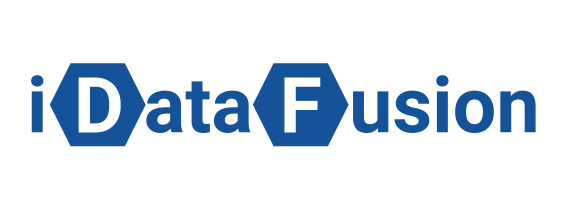NEWS
June 2023 updates for GA 4
New Search Console recommendation
If Google detects an unlinked Search Console account, you may receive a suggestion to connect your Search Console account with Google Analytics. This connection grants you access to additional Search Console dimensions and reports, such as the Google Organic Search Queries and Google Organic Search Traffic reports, allowing you to analyze your search query and traffic data.
For eligible Google Analytics accounts, you will find this recommendation in various sections, including the "Insights & Recommendations" section on the Home page, the Insights/Recommendations section within the Report snapshot and Advertiser snapshot reports, and the Insights/Recommendations hub.
For eligible Google Analytics accounts, you will find this recommendation in various sections, including the "Insights & Recommendations" section on the Home page, the Insights/Recommendations section within the Report snapshot and Advertiser snapshot reports, and the Insights/Recommendations hub.
New dimensions and metrics in the Google Analytics 4 audience builder
Five new dimensions added to the Google Analytics 4 audience builder:
- Country
- Manual term (UTM Term)
- Mobile device info
- Minute
- New vs Returning
A new metric: session duration added.

New dimensions and metrics in the Google Analytics 4 audience builder
The Business Objectives Collection
The latest addition to Google Analytics, the Business Objectives Collection, offers a customized set of reports tailored to your business. These reports are based on the information you provide during the initial setup of Google Analytics. The collection provides valuable insights and data that are directly relevant to your specific business goals. This update brings GA4 closer in alignment with Google Ads and campaign objectives.
Within your report library, you have the flexibility to modify the available reports in the Reports module. You can now add topics from the Business Objectives Collection and remove individual reports as needed. Even if you already have an existing property, you can still enhance your report library by adding topics from this new collection. It's worth noting that the Life Cycle Collection remains accessible to all users, ensuring a comprehensive range of analytics resources.
Within your report library, you have the flexibility to modify the available reports in the Reports module. You can now add topics from the Business Objectives Collection and remove individual reports as needed. Even if you already have an existing property, you can still enhance your report library by adding topics from this new collection. It's worth noting that the Life Cycle Collection remains accessible to all users, ensuring a comprehensive range of analytics resources.

The Business Objectives Collection
You can find the Business objectives collection in the report library so you can add some or all of the reports in the collection to your property.
To add the Business objectives collection:
To add the Business objectives collection:
- Navigate to the Reports section on the left-hand side.
- Scroll down and click on Library located at the bottom left of the page.
- If you don't see the Library option, it means you don't have the Editor role required to modify the navigation.
- To modify the reports within the Business Objectives Collection, click on Edit collection.
- If you wish to include the Business Objectives Collection in your navigation, click on the Collection action menu and select Publish.
How to add the Business objectives collection
CASE STUDIES
CONTACT US
Drop us a note and we'll get back to you within a day