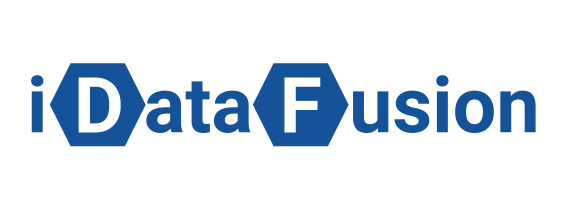Article
Most Important Reports for Marketers in GA4: An Overview of Google Analytics 4. Part 2
You can find the 1st part of the reports guide here
6. The Landing Page report
The Landing Page report in GA4 provides valuable insights into the performance of specific landing pages on your website or app. It helps you understand which landing pages are driving the most traffic, engagement, and conversions.
In this report, you can find key metrics such as:
In this report, you can find key metrics such as:
- Pageviews: The number of times a landing page has been viewed.
- Unique Pageviews: The number of sessions during which a landing page was viewed at least once.
- Average Time on Page: The average duration users spend on a landing page.
- Bounce Rate: The percentage of users who leave a landing page without any interaction.
- Goal Completions: The number of times a predefined goal, such as a form submission or purchase, was completed on a landing page.

The Landing Page report in Google Analytics 4 (GA4)
The Landing Page report in Google Analytics 4 (GA4)
7. The Funnel Exploration Report
The Funnel Exploration report in GA4 is a powerful tool that allows you to analyze user behavior throughout a conversion funnel, helping you identify where users drop off and providing insights for optimization.
This report provides valuable metrics at each stage of the funnel, including:
Analyzing these metrics enables you to understand user engagement, identify bottlenecks, and optimize the conversion process.
Additionally, the Funnel Exploration report in GA4 allows you to analyze and visualize user behavior from acquisition to conversion. With the ability to create custom funnels and analyze user behavior based on specific actions or events, you can gain a comprehensive understanding of the user journey.
By default, the report displays step information, such as the number of users, completion rate, drop-offs, and abandonment rate, providing valuable insights into user behavior patterns. Leveraging the power of the Funnel Exploration report in GA4 empowers you to optimize your conversion rates and increase revenue.
This report provides valuable metrics at each stage of the funnel, including:
- Funnel Conversion Rate: The percentage of users who successfully completed the entire funnel.
- Step Completion Rate: The percentage of users who completed each step of the funnel.
- Abandonment Rate: The percentage of users who dropped off at each step of the funnel.
- Time to Convert: The average time it takes for users to complete the funnel.
- Revenue: The total revenue generated from users who completed the funnel.
Analyzing these metrics enables you to understand user engagement, identify bottlenecks, and optimize the conversion process.
Additionally, the Funnel Exploration report in GA4 allows you to analyze and visualize user behavior from acquisition to conversion. With the ability to create custom funnels and analyze user behavior based on specific actions or events, you can gain a comprehensive understanding of the user journey.
By default, the report displays step information, such as the number of users, completion rate, drop-offs, and abandonment rate, providing valuable insights into user behavior patterns. Leveraging the power of the Funnel Exploration report in GA4 empowers you to optimize your conversion rates and increase revenue.

The Funnel Exploration in Google Analytics 4 (GA4)

The Funnel Exploration in Google Analytics 4 (GA4)
In addition, within a single segment, you can filter users based on conditions such as events, geography, referring link, viewed product, and more.

The Funnel Exploration in Google Analytics 4 (GA4)
8. The Path Exploration Report
The Funnel Exploration report in GA4 is a powerful tool that allows you to analyze user behavior throughout a conversion funnel. It helps you identify where users drop off and provides insights into potential areas for optimization.
In this report, you can find various metrics that provide valuable information about user engagement and conversion rates at each stage of the funnel, including:
The same tool can also be used to explore the reverse path, that is, to understand how users landed on a particular page or what they did before conversion.
In this report, you can find various metrics that provide valuable information about user engagement and conversion rates at each stage of the funnel, including:
- Funnel Conversion Rate: The percentage of users who successfully completed the entire funnel.
- Step Completion Rate: The percentage of users who completed each step of the funnel.
- Abandonment Rate: The percentage of users who dropped off at each step of the funnel.
- Time to Convert: The average time it takes for users to complete the funnel.
- Revenue: The total revenue generated from users who completed the funnel.
The same tool can also be used to explore the reverse path, that is, to understand how users landed on a particular page or what they did before conversion.

The Path Exploration in Google Analytics 4 (GA4)
9. The Retention Report
The Retention report in GA4 consists of the following parts:
- Total number of users for a period: This section provides an overview of the total number of users, both new and returning, within a specific time period.
- User retention by cohort: This section allows you to analyze user retention based on cohorts, which are groups of users grouped by their time of acquisition. It helps you understand how different cohorts of users behave over time.
- User engagement by cohort: This section provides insights into user engagement based on cohorts. It helps you understand how different cohorts of users interact with your website or app.
- User retention: This section focuses on the retention of new users who return to your website or app on subsequent days. It helps you track the percentage of users who continue to engage with your platform over time.
- User engagement: This section focuses on the engagement of retained users. It provides information about the average time of interaction with retained users starting from a specific event, helping you measure their level of engagement.
- Lifetime value: This section calculates the average revenue generated by users within the first 120 days of their website or app usage. It helps you understand the value that users bring to your business over their lifetime.

The Retention report in Google Analytics 4 (GA4)

The Retention report in Google Analytics 4 (GA4)
10. The User Lifetime Report
The User Lifetime report in GA4 provides valuable insights into the behavior and engagement of users over their lifetime. It allows you to analyze how user engagement and conversion rates evolve over time, providing a comprehensive understanding of user retention and loyalty.
In this report, you can find various metrics that help evaluate user lifetime value and engagement, such as:
In this report, you can find various metrics that help evaluate user lifetime value and engagement, such as:
- User Retention: The percentage of users who continue to engage with your website or app over a specific period.
- User Churn: The percentage of users who stop engaging with your website or app over a specific period.
- Average Lifetime Duration: The average duration of user engagement with your website or app.
- Average Revenue per User: The average revenue generated by each user over their lifetime.

The User Lifetime report in Google Analytics 4 (GA4)
CASE STUDIES
CONTACT US
Drop us a note and we'll get back to you within a day